Upload PDFs
When your bank does not export all transactions you need as data files you can
- download them as PDF bank statements
- or scan paper statements and save as PDFs
- then dropbox or upload
We convert
- Using an automated process
- we tidy up the data
- put transactions in correct sequence
- detect any potential gaps
- and quality check manually
You get
One CSV file - for a quick overview
One OFX file - for easy import
- Clean files with
- only relevant transactions
- in 3 business days or less
Conversion Features
How it works

Combine Statements
into ONE file/folder for ONE account
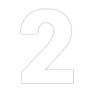
Line up folder
with all accounts in one dropbox or zip

Order and Pay
upload zip or dropbox link and pay

Leave it to us
for 3 business days tops

Receive File by Email
check CSV and upload OFX into accounting software
What Our Clients Say
Bank Statements to CSV Pricing
Anything over 20 pages is charged at $2.20 per page.
Simply select the large conversion service. We will perform a page count and advise you on balance of payment required.
