Reckon to Xero conversion service pilot
I am delighted to start 2016 with the announcement of a new service from Jet Convert (drum roll please….) – an automated Reckon Conversion Service!
Our fantastic development team, the same one behind MYOB to Xero conversions, has developed an all new Reckon to Xero automated conversion service that provides transactional history for current and previous financial year.
We want your Reckon files!
Be one of the first to easily convert your Reckon clients to Xero. We can convert:
- Reckon Accounts: Accounting, Pro, Premier, Enterprise and Hosted versions 2012 to 2015
- Quickbooks (Australian): Accounting, Plus, Pro Premier and Enterprise 2012/2013
- Older versions may be able to be converted (versions 2002 through to 2011) – just send them to us to try
The dedicated and friendly team at Jet Convert aim to make every conversion a success. Please note that this free service is not available with any other Xero offer or promotion period.
Here’s how to get it going
- Prepare the Reckon file by removing the admin password if there is one, and ensure bank reconciliations are up to date.
- Upload the Reckon file (qbw, qbb, qbm or zip) to www.jetconvert.com.au/reckon-to-xero.
- Advise in the message box how much history you want: Current financial year to date or current and previous FY. Also advise the email to which you would like the subscription sent.
- The Jet Convert team will create a brand new Xero Organisation and bring the Reckon data in for you.
- You’re emailed when the new Xero organisation is ready with a post conversion checklist.
- The Xero subscription plan selected is based on the number of employees paid in the last 30 days.
- The Jet Convert team check up with you that you are happy with the conversion.
- Allow up to 5 working days for conversion during the pilot.
Please do not begin a new Xero Organisation for the client as the Jet Convert team cannot convert into this for you.
What gets converted?
- Organisation details, customer and supplier as contacts, Inventory Items (Quantities on hand are not converted)
- Chart of accounts and account opening balances (Up to 700 accounts)
- Jet Convert will assign account codes, if none assigned in Reckon
- Bank Accounts, Bank Account Opening Balances & Bank Transactions
- Uncleared bank transactions become un-reconciled bank transactions in Xero
- Historical transactions, including open sales invoices, payments, receipts, credit notes, draft invoices, supplier invoices and journals
- Customer Ageing, Supplier Ageing & Trial Balance (for post conversion checks)
Payroll
This is included in the conversion if you pay up to 100 employees a month:
- Employees and employee information
- Superannuation details (including multiple funds)
- Pay items (wages/salaries, allowances, deductions) & Pay calendars
What’s coming next?
We’re not stopping here. We have lots on our slate yet to come:
- Classes converted as Tracking Categories in Xero
- Conversion options including opening balances only, or no opening balances
- Mapping Reckon Chart of Accounts to Xero custom Chart of Accounts
We hope you take care of this new service which is free courtesy of Xero for Australian Xero Business plan subscriptions. If you have any comments for our team please do leave some feedback below. To download this blog download this file: R2X-1Pager
Wendy

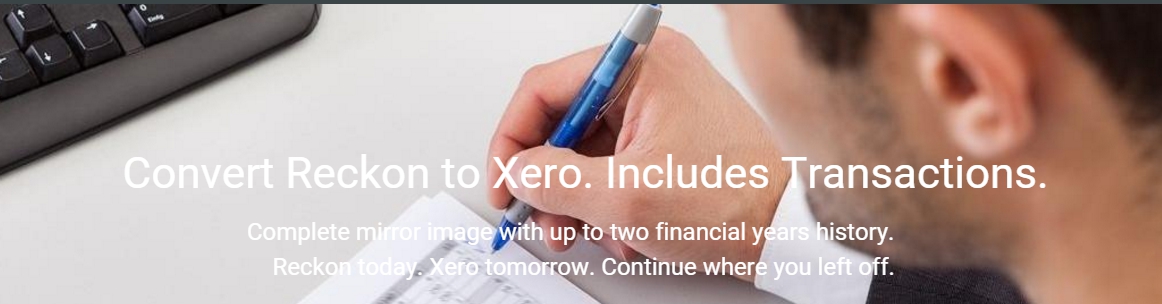
Go to it.
Thanks Kevin, file received and we’ll get to it!
We have already set up a xero file just with bank accounts linked for bank transferrs. Is it too late for us to get our reckon file transferred?
Hi Mindy,
We do not convert into an existing Xero org under the Xero sponsored conversion service. Our software creates the new Xero org as part of the conversion process.
Here is what we recommend you do:
1. Rename your existing org display name via Organisation settings so you can easily tell which is the original org and which is the new one we create.
2. If you have bank feeds already established in the org you created, you can transfer them across to the new org we create for you by e-mailing bankfeeds@xero.com with the details of where you want them transferred from and to. This usually occurs overnight.
3. Delete the original org once bank feeds have been transferred, otherwise you will end up with two Xero subscriptions to pay.
Deleting a Xero subscription (Xero help)
Preparing the source file
Please visit our website FAQs for our recommendations on preparing the source file, or let me know if you have any other questions.